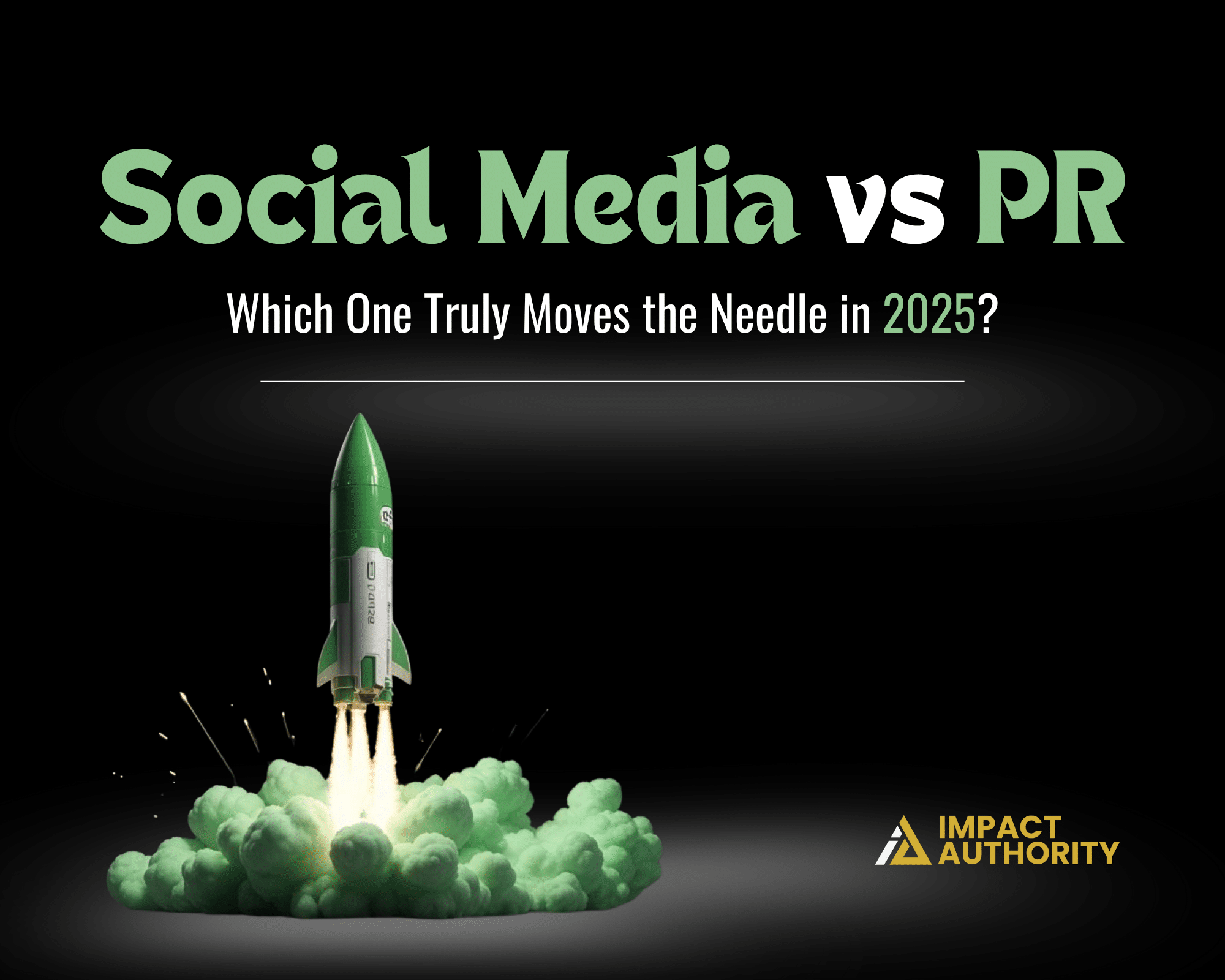Elevate your online presence by mastering the art of creating a Facebook business page. This comprehensive guide walks you through the essential steps to set up, optimize, and manage your page for maximum impact.
Introduction
Do you know that over 2.9 billion people are on Facebook each month? That’s a huge crowd, and if your business isn’t on Facebook, you’re missing out on a big chance to reach potential customers. Whether you’re a local bakery or a big corporation, setting up a Facebook business page is your golden ticket to catching the eye of the people who count. So, where do you begin?
In this guide, you’ll learn how to create a Facebook business page step by step. We’ll cover the basics, share some useful tips, and everything in between to help your page stand out and attract growth. The best part? It’s simpler than you think, and Impact Authority will guide you through every step of this digital journey.
So, if you’re itching to carve out your space and give your brand the boost it deserves, buckle up—because we’re diving in headfirst!
Getting started with your Facebook business page
Step 1: Creating a Facebook business page from scratch
Picture this: you’re standing at the edge of the digital universe, about to carve out your own little corner on Facebook. The first task? Crafting a page that screams “This is me!”—or rather, “This is my business!” Whether you’re a Facebook rookie or a seasoned scroller, this step is your ticket to staking your claim on how to set up a business page on Facebook.
Deciding digital identity
Before you dive headfirst into the Facebook page setup guide, you’ve got a choice to make. Will you birth a brand-new Facebook account dedicated solely to your business empire, or will you repurpose your personal profile? Relax—nobody’s peeking into your personal life. In fact, many find it smoother to steer the ship from their personal accounts.
Embarking on the setup journey
With your decision made, it’s time to get the wheels turning. Log in, and you’ll find yourself on Facebook’s bustling homepage. To your left, there’s a little gem labeled “Pages.” Click it like it holds the secret to your success (because it just might). Then, with a deep breath, tap the “Create New Page” button. This is where the magic starts in mastering how to set up a business page on Facebook.
Choosing the right business category
Now comes the moment of truth—selecting your business category. Think of this as choosing your outfit for a big event. It’s got to fit just right because Facebook uses it to match you with the perfect audience. Whether you’re a cozy neighborhood café, an e-commerce dynamo, or a public figure poised for greatness, pick the category that feels like slipping into your favorite shoes. And remember, nothing’s set in stone. If your business evolves, so can your category—no pressure.
Step 2: Entering basic business information
With your page created, it’s time to fill in the details that will help people find and learn more about your business. Here’s how to do it effectively when learning how to set up a business page on Facebook:
Business name and contact details
Your business name is key—it’s what people will spot on Facebook. Make sure it matches up with your branding everywhere else. Besides your name, you’ll want to include your contact info, such as your address (if you’ve got one), phone number, and website. The more details you share, the easier it will be for potential customers to get in touch.
Creating a unique username
Next up, your page’s username. This is the little piece of text that will follow the slash in your Facebook URL (think facebook.com/YourBusinessName). It’s your digital nickname—short, sweet, and to the point. Reflect your business identity here, keep it snappy, and steer clear of quirky characters or tongue-twisting words. Simplicity is your best bet.
Consistency is key
When you’re filling in these details, remember this golden rule: keep it consistent. Your info should match up with what’s on your website and other social channels. This isn’t just about looking tidy—it’s about building trust. When customers see the same details everywhere, it strengthens your brand and makes you look more credible. Plus, it’s a smart move for SEO, helping you show up accurately in search results.
Optimizing Facebook for business success
Step 3: Adding profile and cover photos
The first thing that pops up when someone lands on your Facebook business page is the duo of profile and cover photos. These visual cues aren’t just decorations—they’re your golden opportunity to make an unforgettable first impression. Let’s get them to speak loud and clear on how to set up a business page on Facebook.
Nailing the art of choosing images
Your profile pic? Think of it as your company’s face. For most, this means the good old company logo. It must be clean, easily identifiable, and completely aligned with your branding. But if you’re a smaller, personal-brand-heavy business, perhaps your own well-lit, professional headshot would hit the mark better. Regardless of what you choose, the quality must be top-notch, and the image should seamlessly fit into a square format—no awkward cropping, please.
The cover photo is where you really stretch your creative muscles. Picture it like your company’s grand billboard. It’s prime real estate, so use it wisely. Running a discount campaign? Shout it out here. Have a new product? Flaunt it front and center on this expansive canvas.
Dimensions and design tips
Facebook’s dimensions are as rigid as they come. The profile photo needs to squeeze into 170×170 pixels for desktops and 128×128 pixels for smartphones. Meanwhile, your cover photo spans 820×312 pixels on desktops and 640×360 on smartphones. Designing with these numbers in mind avoids any pixel chaos—no squashed logos or odd crops. Knowing how to set up a business page on Facebook involves mastering these dimensions for the best visual impact.
But wait, don’t just stop there. Think about how your cover and profile pictures interact—do they tell a story together? Do they look visually harmonious? You want that seamless flow, not a jarring mismatch. If you’re a bit hesitant about design, tools like Canva have you covered with ready-made templates that are tailor-made for Facebook.
Building a visual identity that speaks
Branding goes way beyond slapping a logo and some colors on a page. It’s about forging a deep emotional connection. Choose colors that align with your brand’s soul-soothing hues for a yoga studio and bold tech vibes for a startup.
Consistency is key. Your visuals should mirror your brand’s voice across all platforms. Whether you’re the playful type or the corporate pro, your page’s design needs to echo that sentiment. This unity not only helps in optimizing Facebook for business but also gives a hefty boost to your brand’s trustworthiness.
Step 4: Crafting an engaging about section
Your Facebook “About” section may seem small, but it’s crucial. Visitors will use it to understand who you are, so let’s make it count.
Creating a strong business description
Think of your description as an elevator pitch—brief, clear, and impactful. Open with a quick intro about your business. Avoid jargon; keep it simple and relatable. For example, “At Sweet Treats Bakery, we create delicious cakes and pastries that bring joy to every occasion.”
Showcasing milestones and services
Use Facebook’s milestones feature to highlight key moments—opening dates, awards, or expansions. These details build trust. If you’re a service-based business, list your services and relevant pricing in the services section. This is also a great opportunity to integrate how to set up a business page on Facebook effectively by showcasing your key achievements and offerings in a compelling way.
Incorporating keywords naturally
While SEO is important, avoid keyword stuffing. Instead, blend them naturally. For example, “As experts in optimizing Facebook for business, we help small businesses in New York increase their online visibility and attract more customers.” Focus on speaking to your audience’s needs and how your business solves their problems. This keeps your “About” section engaging and effective.
Step 5: Customizing your page settings
After setting up the basics, it’s time to fine-tune your page settings for optimal functionality and visitor experience.
Privacy settings and page roles
Start by adjusting your privacy settings. While your business page is public, you can control who can post, see posts, and interact. This helps maintain a professional, secure environment. Next, assign roles—Admin, Editor, Moderator, etc.—to manage tasks efficiently. For instance, grant full access to your marketing manager while limiting interns to content creation roles.
Notifications and messaging
Set up notifications to keep track of important interactions without feeling overwhelmed. Decide which alerts matter most, like comments or reviews, and choose whether to receive them via email, text, or Facebook. Personalize your messaging settings by adding automated responses to quickly acknowledge messages and provide basic info like business hours.
Integrating other business tools
Enhance your page by integrating business tools. Connect Instagram for easy cross-posting or set up a shop so visitors can buy directly. Also, check if your CRM or email marketing platform can be linked for a smoother workflow. This will be particularly useful as you learn how to set up a business page on Facebook, ensuring you stay on top of crucial interactions and maintain efficient communication.
Utilizing Facebook business tools to enhance your page
Step 6: Exploring Facebook’s built-in business tools
Facebook isn’t just a social playground; it’s a full-on toolkit for businesses looking to elevate their game. Learning how to set up a business page on Facebook effectively involves mastering these features to turn your page into a marketing powerhouse.
Insights and analytics for tracking performance
Facebook Insights is your go-to for tracking page performance. It covers metrics like page views, post reach, engagement, and follower growth. Regularly reviewing these stats helps you fine-tune your strategy, showing what content to post, when to post it, and how followers engage with your page. These insights ensure you’re aligning your social media efforts with business goals.
Key metrics to monitor
Keep an eye on important metrics. Post reach tells you how many people saw your content, while engagement tracks likes, comments, shares, and clicks. High engagement but low reach? Consider promoting the post to expand visibility. Page views show how many visitors you’ve had—if this drops, it might be time to refresh content or revisit your SEO strategy. Monitor follower growth to see how your audience is expanding over time. These metrics are integral to mastering how to set up a business page on Facebook and using it to its full potential.
Advertising tools and strategies
Facebook ads are a powerful way to reach your target audience. Whether you want more brand awareness, traffic, or leads, Facebook’s ad platform can help. Start with clear campaign goals and use targeting options like demographics, interests, behaviors, and location to reach the right people. This ensures your ads are seen by those most likely to engage with your brand.
Creating ad campaigns that pop
Visuals aren’t just for show—they’re your hook. Use top-notch images or videos to grab attention fast. Keep your copy sharp and punchy, and hit them with a bold call to action (CTA). Whether it’s “Shop Now” or “Sign Up,” make it count. Start small with your budget, test different ads, and boost the winners. Track everything with Facebook’s Ad Manager and adjust as needed. This approach will help you excel in how to set up a business page on Facebook and create compelling ads.
Managing on the move with Facebook business suite
Always on the go? Facebook Business Suite has your back. Manage posts, messages, insights, and even ad campaigns from your phone. For small businesses, it’s a lifesaver, keeping your social media buzzing no matter where you are. Stay connected, keep engaging, and watch your page thrive.
Step 7: Creating and scheduling content
To keep your audience hooked and attract new followers, consistently posting content that clicks is key.
Regular updates and promotions
Mix things up! Your content strategy should blend updates, promos, and engaging posts. From behind-the-scenes peeks to product launches or discount promotions, keep your audience curious. Vary your content—photos, videos, links, and text posts—to keep things lively. Visual content, especially videos, tends to be a fan favorite on Facebook, so sprinkle those in.
Mastering scheduling tools
Don’t post on the fly—schedule! Learning how to set up a business page on Facebook effectively includes using Facebook’s scheduling tools to plan posts in advance. This ensures your page stays active even when you’re swamped. Just create your content, hit the calendar icon, and pick the perfect time to publish. Posting when your audience is online means more engagement.
Crafting engaging content
Engagement isn’t rocket science. Understand what your audience cares about and speak to those needs. Ask questions to invite interaction—like a restaurant asking, “What’s your go-to dish here?” People love to chime in, boosting your post’s reach.
Humor and stories also go a long way. Share a funny moment or tell the story of how your business began—people connect with personal, relatable content. And always wrap up with a clear call to action (CTA)—whether it’s liking your page, sharing a post, or signing up for a newsletter, guide your audience on what to do next.
Growing and managing your Facebook business page
Step 8: Engaging with your audience
Engagement is what keeps your Facebook page alive and thriving. Whether you’re learning how to set up a business page on Facebook or already have one, the more you connect with your audience, the deeper their bond with your brand, which can lead to customer loyalty and positive word-of-mouth.
Responding to comments and messages
A simple yet powerful way to boost engagement is by responding to comments and messages quickly. Whether someone has a question, complaint, or just a thought, acknowledging them shows you care.
For comments, respond individually. If it’s positive, thank them and maybe ask a follow-up question to keep the chat flowing. For negative comments, respond professionally, offer a solution, and show others you take customer care seriously.
Building a community with groups and events
When figuring out how to set up a business page on Facebook, consider Facebook groups and events as your ticket to creating a brand community. Start a group tied to your business or industry to give your fans a space to connect and share ideas. For instance, a fitness studio could have a group for workout tips and healthy recipes. This not only keeps the community active but positions your brand as a go-to in your niche.
Events are another great way to engage your audience. From virtual Q&A sessions to in-person events like a grand opening, use Facebook events to promote and track attendance. Get attendees to invite friends, boosting your visibility even further.
Encouraging reviews and feedback
Customer reviews are gold for credibility. Ask happy customers to leave reviews on your page—this could be through follow-up emails, your website, or in-store prompts. Positive reviews boost your page’s visibility and help persuade potential buyers.
Always respond to reviews, positive or negative. Thank customers for good reviews, and handle negative ones professionally. Resolve issues privately and ask the customer to update their review once the problem is solved. Managing feedback well can turn unhappy customers into loyal advocates.
Step 9: Analyzing your page’s performance
Want to keep that Facebook business page buzzing? It’s not enough to post and pray—you’ve got to know how your efforts are actually landing. Luckily, Facebook hands you the tools to gauge what’s working, what’s fizzling out, and where you can tweak things to keep the momentum.
Decoding Facebook insights like a pro
Think of Facebook Insights as your page’s secret diary, filled with all the juicy details on what’s really going on behind the scenes. Understanding how to set up a business page on Facebook also means knowing how to leverage these insights. The dashboard is your gateway to essential metrics—page views, likes, reach, engagement—it’s all laid out for you. Dive into sections like “Overview,” “Likes,” and “Reach” to dig into specifics. These stats? They’re the breadcrumbs leading you to understand whether your content is lighting up your audience or just getting lost in the noise.
And Facebook doesn’t stop there. It spills the tea on your followers—how old they are, where they’re from, and what excites them. This treasure trove of data lets you tailor your content with laser precision. Are videos killing it? Roll out more. Posts flopping? Time to rethink your approach and keep experimenting until you strike gold.
Focusing on the metrics that matter
When considering how to set up a business page on Facebook effectively, it’s easy to get lost in the flood of numbers, but here’s the trick: only chase the stats that sync up with your goals. If you’re all about brand awareness, you need to zoom in on reach and impressions. If you’re chasing leads or clicks, shift your focus to website traffic and engagement.
Once you’ve locked in your goals, set benchmarks. These benchmarks are your roadmap—compare where you are now to where you want to go. Seeing a trend? Use it. Are things going flat? Time to pivot. And here’s the kicker—if videos are crushing it, ride that wave. If something’s dragging, cut it loose and shift gears. Data-driven decisions aren’t just smart—they’re game-changing.
Tuning up your strategy With data
Reviewing your page’s performance isn’t just a good idea—it’s the secret sauce to leveling up your strategy. Dive into those insights and start tweaking. Try different formats, experiment with posting times, or throw out fresh topics until you hit on what really vibes with your audience. Want to get more precise? A/B testing lets you pit different ideas against each other to see which comes out on top.
Engagement data is the gold mine. If polls or questions get people talking, add more of that into your content lineup. Don’t just guess—allocate your time, money, and effort where you see the biggest wins. Focus on strategies that actually move the needle so your Facebook game stays strong.
Supercharging with third-party tools
Sure, Facebook Insights is solid, but if you’re ready to play at the next level, bring in the big guns like Hootsuite, Sprout Social, or Buffer. These platforms don’t just analyze your Facebook page—they track your performance across multiple platforms, give you detailed reports, and offer slick scheduling features. It’s like having a social media Swiss Army knife. Learning how to set up a business page on Facebook is just the beginning; using advanced tools ensures you’re always one step ahead.
And don’t stop there. Integrating Google Analytics with your Facebook page gives you the lowdown on what your Facebook traffic does once it hits your website. Track metrics like bounce rates, session times, and conversion rates so you get the full story. Using these tools regularly is the key to growth—helping you fine-tune your content, better understand your audience, and keep your strategy locked onto your business goals.
Advanced tips for managing Facebook business profiles
Step 10: Using Facebook ads for growth
If you’re learning how to set up a business page on Facebook, one of the best ways to push your page from “meh” to “whoa” is by using Facebook Ads. They’re like a megaphone but smarter—putting your content in front of the right people, boosting your reach, and driving results that actually matter.
Creating ads that don’t just sit there
Facebook Ads aren’t one-size-fits-all, and that’s the fun part. Start by picking your mission in Ads Manager—what do you want? More eyeballs on your brand? Website traffic? Lead gen? If you want people hitting up your website, the “Traffic” option is your ticket. But don’t just set it and forget it—your ad needs to pop. Use visuals that grab attention and make people stop scrolling. Pair that with snappy, keyword-packed copy that’s sharp enough to cut through the noise.
Now, let’s talk audience—Facebook’s targeting tools are like a GPS for finding your ideal crowd. You can zoom in on specific demographics, interests, or even behaviors. Got a loyal fanbase already? Hit them again with Custom Audiences. Want fresh eyes? Lookalike Audiences are your secret weapon for finding people who vibe with your brand but haven’t met you yet.
And then there’s the budget. You don’t have to go all out, but you’ve got to play smart. Set a daily or lifetime budget and keep a close watch to make sure you’re not throwing money into the void. This is where you fine-tune to get the most ROI for your ad spend—because who doesn’t love maximizing every dollar? It’s all part of figuring out how to set up a business page on Facebook that drives real growth.
Targeting the perfect audience
If you want your Facebook ads to hit the mark, targeting isn’t just a box to check—it’s the whole game. Start by getting laser-focused on demographics. Think age, gender, location, education—the works.
The goal? To show your ads to the people who are already primed to be into what you’re selling. But don’t stop there. Tap into interest-based targeting to reach people based on what gets them excited. Sell fitness gear? Target those into wellness, health, or even specific sports. You’re not just throwing ads out into the void; you’re meeting people where their passions are.
Beyond the basics, step into behavioral targeting. This is where you tap into people’s buying habits, device usage, or travel patterns. Perfect for businesses hunting down customers with specific online quirks. Want to level up even more? Use Custom Audiences to retarget your loyal fans by uploading your customer list—ideal for getting those repeat buys or nurturing warm leads. Or, take it a step further with Lookalike Audiences and find fresh faces who resemble your best customers but haven’t discovered you yet. It’s like cloning your favorite audience members and expanding your reach in one move.
Budgeting and crushing your ROI
When it comes to your ad budget, think smart, not splurge. Start small, experiment with different ad sets, and pump more cash into the ones that perform. Keep your eyes glued to key performance indicators (KPIs)—like click-through rates (CTR), cost per click (CPC), and conversion rates—by using Facebook Ads Manager. This is where data is your best friend, helping you make adjustments that squeeze every drop of value out of your campaigns.
Optimizing your ads? That’s the secret sauce. As performance data rolls in, tweak your targeting, play with your ad creative, and test out new formats. The name of the game is constant evolution. A/B testing is your best weapon here—try different headlines, images, calls-to-action, or even audience segments. Keep fine-tuning, and you’ll ensure that your ads aren’t just burning budget—they’re building a rock-solid return on investment, just as you’d expect when mastering how to set up a business page on Facebook.
Step 11: Working with influencers and partners
If you want to crank up your Facebook presence without looking like a try-hard, influencer collabs are your golden ticket. These folks already have loyal fans eating out of the palm of their hand, and by piggybacking off their audience, you get to slip into new circles like it’s no big deal—authentic, smooth, and 100% legit.
Finding the right partners for your brand
Not all influencers are going to be your brand’s soulmates. You need to find the ones who get you. Start by looking for influencers who talk the talk and walk the walk of your brand’s values. Tools like BuzzSumo, Influencity, and Upfluence are basically your digital matchmakers—they’ll hook you up with influencers who fit your niche, have engagement that’s popping, and chat with the kind of audience you want in your corner.
Big numbers? Meh. It’s all about engagement.
You want someone whose followers hang on every post, not just scroll past like zombies. Dive into the comments, stalk their engagement, and see if their audience actually cares. A small but feisty fanbase beats a huge, silent one every time. Quality over quantity, always. This mindset is crucial when you’re mastering how to set up a business page on Facebook that truly resonates with your target audience.
Micro-influencers are like indie bands before they blow up—small but with die-hard fans who live and breathe their every word. They’ve got that personal touch that feels real, and their followers trust them like they trust their best friend.
Plus, they won’t wreck your budget. You get all the authenticity and engagement without the hefty price tag. It’s the ultimate hack for brands wanting more bang for their buck.
Setting up collaborations on Facebook
So, you’ve scouted out some influencers or partners who vibe with your brand—now it’s time to make the magic happen. Forget the generic, cookie-cutter pitches. Hit them up with a message that’s crisp and professional but also a little personal.
Introduce your business, explain why teaming up makes sense, and highlight how this collaboration benefits both sides. Show them you’ve done your homework by referencing their past work, proving you actually know and value their influence. No one likes a cold, one-size-fits-all email, especially when the goal is to effectively collaborate as you’re figuring out how to set up a business page on Facebook that stands out.
Collabs without goals? Pointless. Lay down what you’re trying to achieve—brand awareness, engagement, sales, whatever it is. Nail down KPIs, timelines, and who’s delivering what so you’re all rowing in the same direction.
The content? It’s gotta be gold. Whether it’s a sponsored post, product review, or joint livestream, make sure it hits hard with its audience while staying true to your brand’s vibe. And remember, people can smell fake from a mile away, so keep it authentic. The more genuine the content, the more likely their audience is to engage.
Measuring the success of collaborations
What’s the point of a collab if you don’t know whether it worked? Dive into Facebook Insights and other analytics tools to see how things are going. Understanding this is key to mastering how to set up a business page on Facebook that thrives. Look at reach, engagement, likes, and shares—everything that tells you whether people are feeling your content.
But it’s not all about the clicks and comments. To really know if the collab hit the mark, compare what you spent (think influencer fees, free product, etc.) to what you gained—more sales, a bump in followers, or even just brand buzz.
Use these numbers to sharpen your game for next time, figuring out what killed it and what flopped, so your next influencer collab isn’t just good—it’s legendary.
With the right influencers, a solid plan, and some smart data tracking, your brand’s reach and credibility can skyrocket. Done right, these partnerships aren’t just collaborations—they’re game-changers.
Step 12: Keeping your Facebook business page secure
Maintaining the security of your Facebook business page is crucial for protecting your brand, data, and reputation. With cyber threats on the rise, taking proactive steps to secure your page should be a priority, especially when you’ve just learned how to set up a business page on Facebook.
Best practices for page security
Want to keep your Facebook business page safe from prying eyes and sneaky hackers? Here’s the deal:
- No “password123” nonsense here—craft a strong, unique password that’s a mix of uppercase, lowercase, numbers, and symbols. Make it weird, make it tough, and don’t even think about using the same one for your email or other platforms. Oh, and switch it up regularly—don’t let your password grow stale.
- Think of 2FA as the bouncer for your account. It’s not enough to just know the password; you’ll also need a code sent to your phone. How to set up a business page on Facebook involves not just creating the page but also securing it from the get-go.
- Only let the most trusted members of your team hold the keys to the kingdom. Set up different levels of access so not everyone has full control. Keep it tight—too many admins mean too much risk.
- Make a habit of checking who’s logging in and from where. If something looks shady, don’t hesitate—log out of all sessions, update your password, and lock it down. Stay one step ahead.
Protecting your page from hackers
Even when you’re playing it safe, hackers might still try to weasel their way in. Here’s how to keep them at bay:
- Don’t fall for shady links or sketchy attachments. If you don’t know where that link came from, don’t click it. Phishing scams and malware love unsuspecting clicks.
- Your team is your first line of defense. Teach them to spot phishing attempts, keep their accounts secure, and never take cybersecurity lightly. Make sure everyone’s on the same page.
- If you spot anything off—posts you didn’t make, changes you didn’t approve—alert Facebook pronto. They can help you lock things down and clean up the mess before it gets worse.
Backing up your page’s content
Your page’s content is gold—don’t risk losing it to a hacker or accidental deletion. Here’s how to keep your data safe:
- Make it a habit to download your page’s info—posts, photos, comments, the whole lot. It’s your safety net in case something goes wrong.
- For extra peace of mind, use third-party tools that automatically back up your content on a schedule. If things go south, restoring everything will be a breeze.
Bouncing back from a security breach
When your Facebook business page gets hit, speed is everything. Here’s how to limit the fallout:
- If you’ve been locked out, don’t panic. Use Facebook’s account recovery options to prove it’s you, reset your password, and take back your page.
- Transparency is key. Let your followers know what’s up—your page was hacked, but you’re on it. Tell them to steer clear of any sketchy posts or messages. This helps stop the spread of any bogus content.
- Once you’re back in control, it’s time to tighten up. Revoke unnecessary third-party app permissions that may have slipped in, and reassess team roles to ensure only trusted members have admin access. Lock it down for good.
Your Facebook business page isn’t just a social media account—it’s part of your brand’s identity. Securing it is non-negotiable. Stick to best practices, stay alert for cyber threats, and know how to react fast if something goes wrong. Keeping your security measures up to date not only protects your page but also keeps your audience’s trust intact. When you’re figuring out how to set up a business page on Facebook, securing it is just as important as the initial setup.
Step 13: Staying updated with Facebook’s latest features
Facebook doesn’t sit still, and neither should you. With new features, tools, and policies popping up regularly, it’s a fast-paced game. If you want your business page to stay sharp and in the loop, you’ve got to keep up.
Whether you’ve just learned how to set up a business page on Facebook or have been running one for years, staying updated is crucial. Here’s how:
Mastering the new features
Facebook loves to throw out fresh features that can level up your page’s performance—if you’re paying attention. Here’s how to stay in the know:
- Follow Facebook’s official blog, newsroom, and social media accounts like they’re your morning coffee. These channels drop the latest updates, so you’re always clued in on what’s new.
- Join Facebook groups and communities where business owners and marketers hang out. If you’ve already figured out how to set up a business page on Facebook, these groups can help you stay on top of new developments.
- When Facebook rolls out something new, don’t just sit back—get in there and test it out. The early bird gets the edge, so experiment with fresh tools to stay ahead of the curve.
Understanding Facebook’s policy changes
Facebook policies are like the weather—constantly changing, often unpredictable, and sometimes stormy. But if you don’t keep an eye on them, your business page could end up caught in a downpour. Here’s how to keep your ship afloat:
- Facebook loves to tweak its terms of service and community standards, so do yourself a favor—review them regularly. Missing an update could mean penalties, or worse, your page could get iced out. Bookmark those pages and give them a read now and then so you don’t get blindsided.
- Touchy subjects like hate speech, misinformation, or anything that even hints at controversy? Tread carefully. Facebook’s watching, and they’re not shy about swinging the ban hammer. Make sure every post aligns with the rules of the game.
- Running ads? You better study Facebook’s advertising policies like you’re prepping for an exam. One slip-up and your ads might get tossed in the reject pile, or worse, your whole account could be restricted. Know the rules before you hit that “Submit” button.
Adapting to algorithm changes
The Facebook algorithm is like a bouncer at an exclusive club, deciding who gets to be seen and who gets stuck outside in the cold. If you want your content to be a VIP, you’ve got to play by its rules:
- High-quality content that sparks real conversation is the secret sauce. If people are liking, commenting, and sharing your posts, the algorithm takes notice and rolls out the red carpet for your content in news feeds.
- Stay in the loop with the latest algorithm changes—Facebook doesn’t sit still, and neither should you. Adjust your strategy as needed to keep your posts showing up where it counts. Your journey from how to set up a business page on Facebook to optimizing it never really ends, especially with algorithm shifts.
- Don’t put all your eggs in Facebook’s basket. Combine organic content with paid ads and branch out into other marketing channels. Diversifying helps you stay visible, even when the algorithm decides to change the game.
Staying updated with Facebook’s features, policies, and algorithm changes is essential for running an effective business page. Regularly review your strategy to align with Facebook’s latest developments and maintain a strong online presence.
Conclusion:
Running a killer Facebook business page isn’t a “set-it-and-forget-it” operation. Nope. It takes sharp strategy, constant learning, and real engagement. But if you’ve made it this far, you’re already ahead of the game. Here’s the big stuff you need to keep in your back pocket:
- Set Clear Objectives
- Optimize Your Page
- Engage with Your Audience
- Leverage Facebook’s Tools
- Stay Secure and Compliant with Facebook’s policies
- Keep Learning and Adapting
Even after you learn how to set up a business page on Facebook, the journey doesn’t stop. Want to Go Even Deeper? Check These Out:
- Facebook Blueprint: Free deep dives on all things Facebook marketing.
- Books Like “Jab, Jab, Jab, Right Hook”: Get schooled on social media strategies by the pros.
- Online Communities: Reddit’s r/socialmedia and Facebook groups are the hangouts for fresh ideas and insider tips.
- Consult the Pros: Sometimes, you need an expert’s touch—don’t be afraid to ask for help.
Your Facebook business page is more than just a digital billboard; it’s a dynamic platform for connecting, engaging, and growing your brand. Whether you’re just starting and wondering how to set up a business page on Facebook or looking to optimize, follow this guide, stay flexible, and never stop experimenting. The key to long-term success? Keep learning, keep tweaking, and keep leveling up your strategy. There’s always room to grow, and staying ahead means you’ll be the one setting the pace.